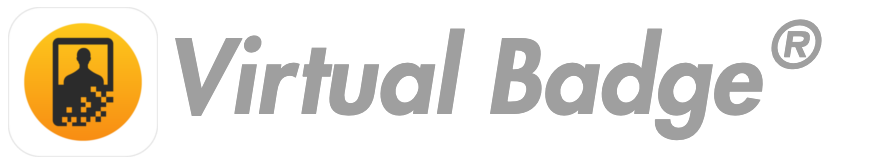Congratulations!
DEMO Company is committed to ensuring our customers' safety and peace of mind. DEMO Company is pleased to announce the new Virtual Badge process to help meet this commitment.
You are ready to start your Virtual Badge application process. This process involves downloading a mobile app, applying for a badge, and uploading various credentials that you have.
Please make sure to watch the following instructional video for how to request a badge: https://www.youtube.com/watch?v=kD0XSMHEiTM. Tap on the “Enter Organization Code” at the top left, make sure you enter this code: 155783
For iOS, please download Virtual Badge here:
https://itunes.apple.com/us/app/virtual-badge/id569359878?mt=8
For Android, please download Virtual Badge here: https://play.google.com/store/apps/details?id=com.disastersolutions.virtualbadge&hl=en
Make sure you register with your cell phone number and make sure your personal information is entered correctly. Your personal information is securely stored and will not be shared beyond the premises of this project.
If you have any questions, feel free to reach out to support@virtualbadge.com where we will do our best to answer any questions you or your employees may have about this application.
Thanks, and have a great day!
DEMO Company
Virtual Badge