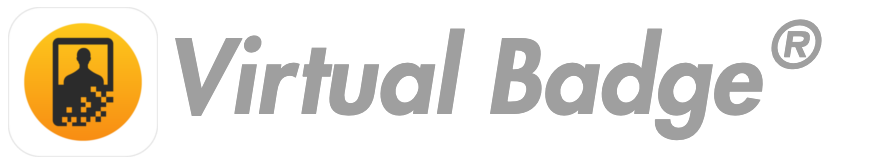Use ID Cards That Keep Track Of Licenses, Certifications & More
It can be very difficult for some businesses to keep track of compliance processes, like knowing which workers or contractors have the up to date requirements in order to work. Failures in the compliance arena can cause huge legal penalties and fines if something bad happens or there’s an audit.
If someone asked you to do it right now, would you be able to produce compliance documentation for your contractors? How many steps does it take you, how many file cabinets do you have to open, and how many excel spreadsheets do you have to search through to find what you need?
What happens if it turns out a contractor’s licenses or certifications are out of date? What if they got injured at your job-site and you’re just now finding this out? If contractor compliance falls by the wayside then the entire job is in jeopardy.
Instead of going crazy because auditors are pounding down your door and you can’t produce the information, let Virtual Badge keep track of this information automatically. Administrators define requirements and then badge-holders can upload the corresponding document or sign that they have agreed. Virtual Badge provides notifications to both the badge-holder and administrator when it’s time to get a new certification or attest to a new policy before it expires or goes out of date.
With Virtual Badge managing contractor compliance to required licenses, procedures, and certifications, your team can spend more time getting jobs done quicker and less time worrying.
Instead of going crazy by using Excel spreadsheets to manage compliance certifications and training renewal dates, Virtual Badge keeps track of this information automatically. Administrators define requirements and then badge-holders can upload the corresponding document or sign that they have agreed. Virtual Badge provides notifications to both the badge-holder and administrator when it’s time to get a new certification or attest to a new policy.
With Virtual Badge doing certification management automatically, HR managers can spend less time worrying about compliance and more time helping their workers.
Collect, store and track different certifications for employees, workers, contractors, and more by using the Virtual Badge mobile app. Badge-holders can upload the credentials your organization requires when they apply for their badges, and Virtual Badge will track these certifications automatically. When a certification like an OSHA or equipment training is about to go out of date, both the badge-holder and administrator will be notified. If the certification expires, the organization can set the worker’s Virtual Badge to automatically deactivate until the credential has been updated and re-certified. By storing and tracking different credentials and certifications, digital ID badges can lower risk and make it easier to focus on operations, not compliance.
- Administrators Create Custom Virtual Badge Onboarding Process To Collect Certifications
- Employees, Workers, Contractors & Volunteers Create A Virtual Badge Account And Request Their Badges
- Workers Take Selfie Photos & Upload Required Documentation Or Certifications
- Administrators Verify Uploaded Documentation & Approve / Issue ID Badges
- Once Approved, Workers Can Show Their Certifications With Their Digital ID Badges
- If A Certification Is About To Expire, The Worker & Administrators Will Be Alerted
- If A Certification Expires, The Worker’s Virtual Badge Can Be Set To Automatically Deactivate
- When The Certification Is Updated And Approved, The Worker’s Virtual Badge Will Reactivate